Taking an online class is pretty easy on fiddle-online.com — here are some pointers about making them fit your needs.
Technology
It’s easy — when you sign up for a class, you’ll find yourself on the class page where there’s a link. No Skype calling or anything — you’ll just click the link at class time and join in. For details and first time users of Zoom, see this page. “Signing up” for Zoom can be done in advance or when you go to class, and takes a minute just to enter email address and the name you’d like other people to see when you’re onlin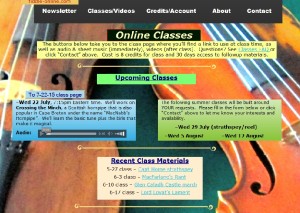 e. You’ll need a computer, tablet, or smartphone with a camera and mike, which they all have nowadays.
e. You’ll need a computer, tablet, or smartphone with a camera and mike, which they all have nowadays.
Content
Before signing up for a class you can hear an audio sample of the tune we’ll work on. The class is never about just getting the notes; it’s about ways to understand, remember, phrase the tune, and how to think musically about it. Technical ideas are integrated, and often relate to some of the technique videos available on this site.
Sheet Music
As soon as you sign up and go to the class page, you’ll have access to sheet music and audio of the tune in question, in case you wish to take a look before, during, or after class. You get the most out of classes, though, if during class you try to learn by ear.
Format
You see the teacher and other students on your screen, can speak or play any time, except at a few times during class, when mikes are muted so that the teacher can introduce the tune and allow you to play along without disturbing anyone else. Often you’ll also get a chance to go over the tune this way later in class to play along with the teacher. But there’s always time to ask questions verbally or musically. Or to chat about anything. There’s also a chat box allowing you to type in or receive messages, which can be good for getting links or asking questions while mikes are muted.
Schedule
Currently, classes are on Wednesday evenings, Eastern time, but there’s a request form on the Classes page allowing you to request a day or time that suits you better, or to ask for certain tunes or styles. When you joined fiddle-online you listed your time zone so that helps with scheduling, and the info sheet you filled out allowed you to indicate which days and times are good for you. If you didn’t fill that out or wish to change it, feel free to resubmit it by clicking on “About You” under the “About” menu item at the top of every page.
Teachers
While Ed is teaching all the classes now, and the current students have requested some Scottish tunes, other styles are available, and there will be guest teachers who can teach various styles in which they are top experts. You can learn more about the teachers at this page.
Videos
Two videos are made during each class — one is for learning a tune phrase by phrase, and the other features more advanced, musical, personal ways the teacher likes to approach the tune. This is called “Advanced Idea s” but can be interesting and inspirational for all levels. Music is not a checklist of notes and techniques! Strive for some of those musical ideas, bowing, ornaments.
s” but can be interesting and inspirational for all levels. Music is not a checklist of notes and techniques! Strive for some of those musical ideas, bowing, ornaments.
If You Miss A Class
After a class is over, the class videos are posted and are available in the Tunelearning Videos section, along with the sheet music and audio.
© Ed Pearlman 2015