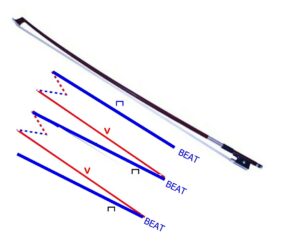Yes, it’s a lot of work creating and maintaining this service, but we do have fun getting together in live workshops both with Ed 3x a month, and with a different great guest instructor one Sunday each month. Many also enjoy looking back at previous workshop materials, or working on technique or tune videos at their own pace.
But if you have either a financial crunch or wonder whether fiddle-online is worth paying for, here are a few ways to use it for free and see what it’s like.
- Join for free and receive 4 credits into your new account just by filling out a couple of brief questionnaires (including essential things like choosing a password for yourself, and less essential things like jotting down a note about your own fiddle experience — this info goes only to Ed, and since he’s not a jerk, he doesn’t pass it along to anyone else for any reason! ). Spending credits instead of dollars makes fiddle-online much quicker and easier to use, and more easily allows Ed to adjust things for you if there’s any kind of problem or error. By getting 4 credits you will be able to try several things for free, such as 2 tune videos which teach a tune each using a basic and advanced video, or the technique sampler which gives you a video from each of the 5 ten-video technique groups.
- Make use of the Credits Sharing Center. This allows you to get 10 or 20 credits for free so you can take a workshop or try some of the past workshop materials or technique or tune video groups. These credits were donated by members of fiddle-online who enjoyed it so much that they wanted others such as yourself to be able to join in. If you find you do appreciate the workshops and other services, you may wish to donate back to this fund so others can make use of it as you did.
- Try some of the free samples, which include complete workshop pages, with interactive sheet music (sheet music with self-repeating audio by phrase, and listening and playalong tracks), and a video helping you with note patterns, bowing, and ornamentation ideas.
- Check out the fiddle-online YouTube channel, which features full-length online concerts that were presented throughout the pandemic. Most of the artists included there have done workshops on fiddle-online, and all their materials are available at a very low cost of 6 credits for 2 weeks of access. That’s $6, or only $2 if you apply the 4 credits you earn just by joining fiddle-online.
- If you have any questions, don’t hesitate to contact Ed and he’ll help you out. Enjoy exploring fiddle-online!